This page displays our service offerings. Please pick the most appropriate to your need to find related information.
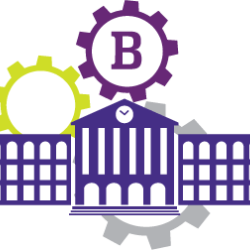
Banner 9 Upgrade
College of Marin has begun the transition to Banner 9, which offers modern interfaces, improved navigation and new capabilities. To learn more, please check out the Welcome to Banner 9 video (2 mins) and What's New in Banner 9 resources.
Banner 9 includes two primary components:
For staff using Banner back-end: Banner 9 Administrative Applications web pages will replace Banner 8 Internet Native Banner (INB) forms.
For faculty, students and other MyCOM users: Banner 9 Self
Status: Upcoming

Multi-Factor Authentication (MFA) for COM Web Services
Data security is a concern for corporations of all sizes, government organizations, and schools. Hackers target higher education institutions for their intellectual property, personally identifiable information, and financial information. The California Department of Justice considered MFA as “reasonable security procedures and practices…to protect personal information from unauthorized, access, destruction, use, modification, or disclosure.” The College is
Status: Active

Source for Discounted Electronic Devices Pricing
If you are looking to purchase hardware device for personal use, our partners have extended special discounts for our staff and students. Please consult the following vendors' site at your convenience. College of Marin in NOT in anyway responsible for any transaction you may have initiated with these vendors: proceed at your own risk!
Dell
As a College of Marin's community member, Dell offers you special price discounts, including up to 30% off select
Status:
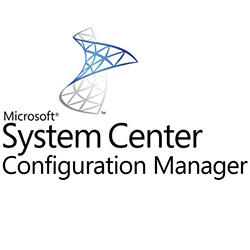
Self-service Application Catalog
Install applications/programs yourself…
The IT Department has pre-packaged a number of useful applications/programs to be installed at your convenience. The app catalog includes mostly productivity tools and utilities. All COM authenticated users (logged in) are permitted to use this web-based catalog. Please note that System Center Configuration Manager (SCCM) is a Microsoft Windows platform tool that works best with the Internet Explorer browser. The tool is enabled only for district-owned
Status: Active
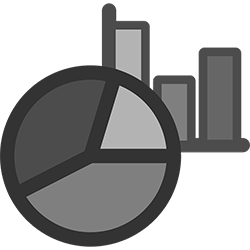
Information Technology Update - Fall 2016 Report (11/6/2016)
Dear COM Community:
We hope you have been enjoying the colorful autumn season! In this quarter, the Information Technology Department has continued its efforts to build out our infrastructure and to position ourselves to deliver efficient and effective services. The following is the synopsis of our key projects.
Communication network improvement
In collaboration with our CENIC partner, the District has acquired an additional uplink connectivity for our Kentfield site. Now, the
Status:

Sources for academic software discounts
Educational software applications could be purchased from various sources. For your convenience, the IT department has leveraged our Volume Licensing subscriptions to provide you discounts. Because of the College’s Software Assurance benefits restrictions, the discounted software license will remain active, only if the student is currently registered with COM or if the staff is still employed. Alumni and retirees are NOT eligible under most programs.Office 365: Inspire, Engage,
Status:

A new Drupal CMS website
The College recently launched a new CMS site. This Drupal platform offers dynamic content management and restores content ownership to our functional teams. We are continuing work for cutting over the remaining departments. Please visit our new site at marin.edu
Status: Active

Wireless and Mobile Device Management Services
The COM IT Department has deployed a new tool for onboarding your personal mobile devices into the College wireless network. The process is seamless and straightforward. Please use the below link to register your personal devices. Your College assigned laptops are exempted from this process; they should automatically be connected. Also, if you were part of the previous trial, uninstall the “XpressConnect” app from your personal mobile device, and re-download it from the provided link.
